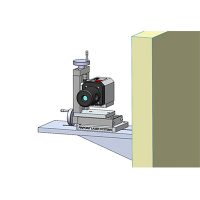Laser System Maintenance
Here are a few tips on how to maintain your Laser Microgage system for years of reliable use.

The Laser Microgage is built for years of reliable use in tough and demanding industrial environments. The laser transmitters are all built with sturdy glass optics, internal stainless steel components, and precisely machined external housings with hard anodized coatings.
Similarly, our Microgage receivers have no internal moving parts and are designed to meet the demanding needs of tough industrial environments. Our vast accessory line is also built for challenging industrial environments and if properly maintained will provide years of reliable service.
Laser Transmitter Care
- For dirt or dust on the laser window – use a dry Q-tip to gently clean the window surface.
- For smudges and fingerprints, we recommend a Q-tip with a small amount of glass cleaner (Windex) and a gentle cleaning motion.
- Dirt, oil, debris, etc. on the laser body – we recommend a damp cloth to wipe off the surface. A Q-tip is recommended for cleaning off the window above the precision bubble level.
- Not using the laser for extended periods – we suggest removing the battery pack and storing it outside the laser transmitter.
- Store in carrying case when not in use.
Microgage Receiver Care
- Dirt, fingerprints, or smudges on front detector port – use a dry Q-tip to gently remove debris and markings from this filter surface.
- A Q-tip, dampened with glass cleaner works well to remove fingerprints and other smudges.
- Debris and markings on the receiver housing – use a damp cloth, gently moistened with soap to remove external marks and debris.
- Cable and connector maintenance – periodically check the cable to make sure it is not frayed or damaged. If connectors become loose on the end, they can be tightened by hand.
- Store in carrying case when not in use.
Microgage Display Care
- Dirty display surface – recommend a dry lint free cloth to clean off display surfaces.
- Dirty keypad & external surfaces – use a damp cloth to gently wiped the keypad and surfaces clean.
- Not using the display for extended periods – we suggest removing the batteries and storing outside the display.
- Store in carrying case when not in use.
Microgage Accessory Item Care
- Dirt, debris, or markings on accessories – clean with a damp rag.
- Precision screw adjustments – recommend dusting off with a lint free rag and adding occasional lubrication of light thin oil.
- Fingerprints or smudges on optical surfaces – suggest using a dry Q-tip to gently clean the surface.
- If more cleaning is necessary, recommend Q-tip that is slightly damp with glass cleaner and careful surface cleaning.
- Store accessories in the carrying case when not in use.
We hope that these maintenance tips are helpful. Please contact our Product Support Team if you have questions or need any additional information about your Laser Microgage.