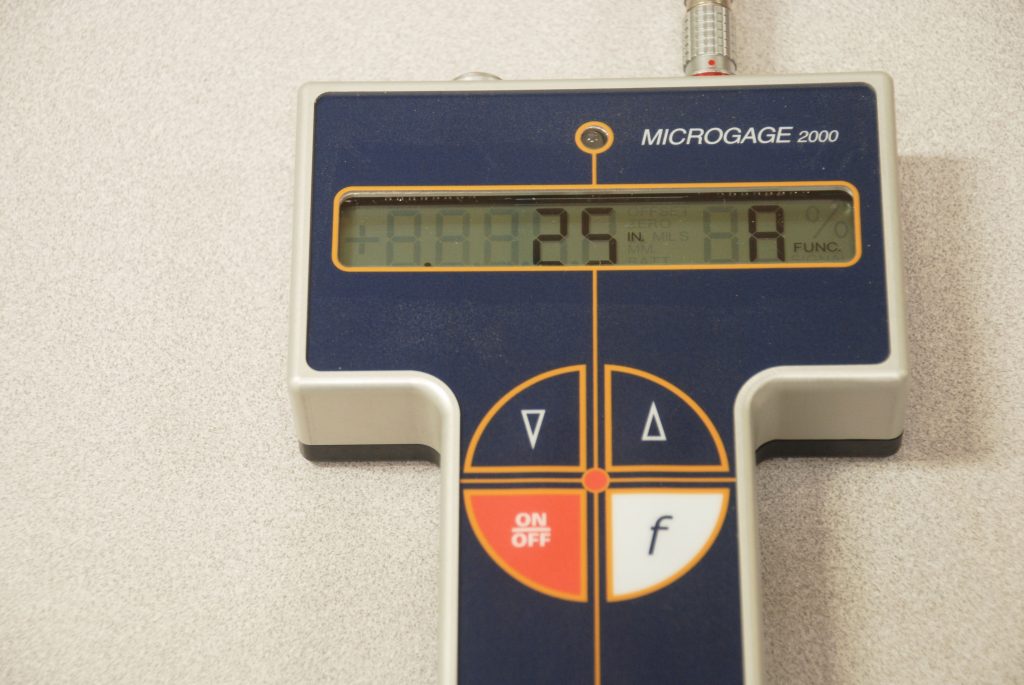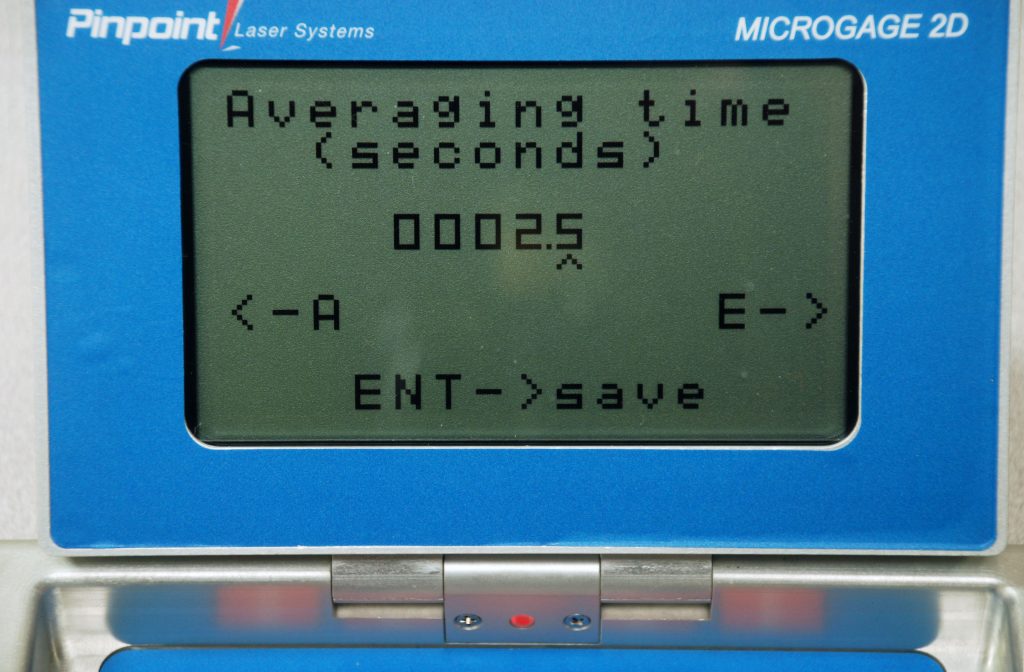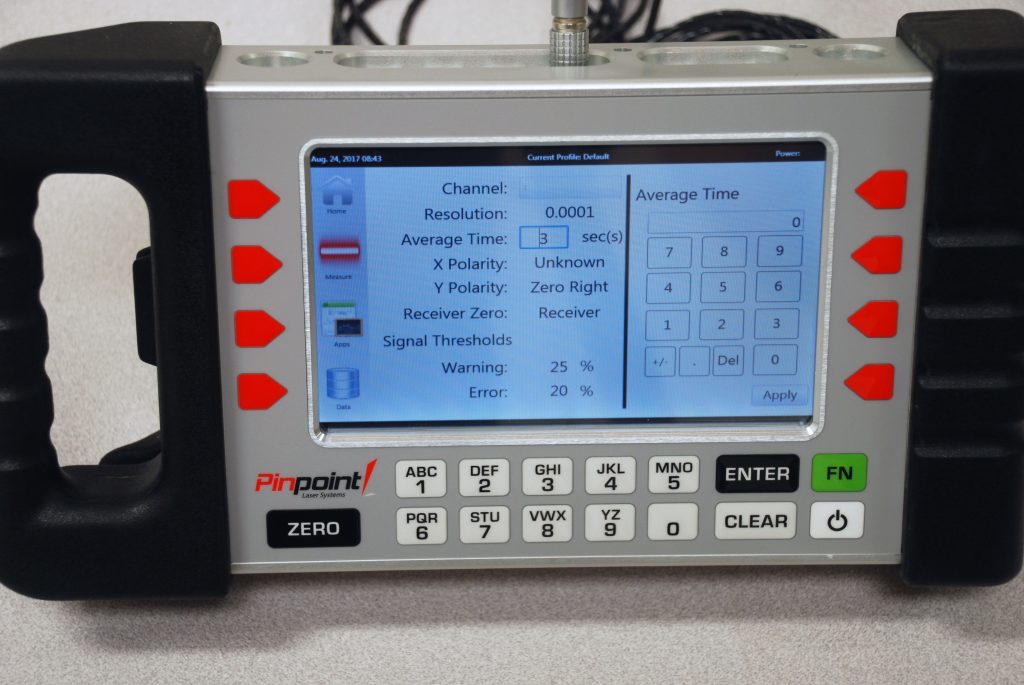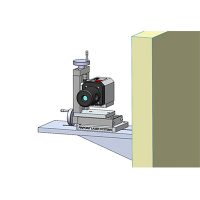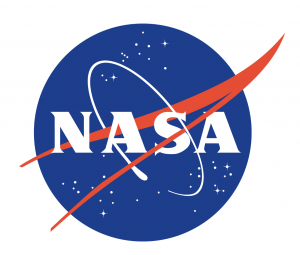ROI
App Chat
Alignment Tip #3: What About All That Averaging?
Have you worked with measuring systems before where the numbers seem to change too fast and you can’t write them down? Or maybe, those measurement readings change quickly and you’re trying to average the values in your head and guess at the correct value.
Pinpoint Microgage products have on board averaging capabilities that can be adjusted to suit individual needs or applications. The averaging setting can be changed by pressing the FUNCTION key and then scrolling down the menu to the averaging option.
On the Microgage 2000 display, the value shown is the number of readings being averaged for each displayed measurement. For example, 10, 25, 50 readings, etc. may be entered. This is equivalent to a rate of averaging.

On the Microgage 2D display, the averaging value corresponds to the time in seconds between each reading update. For example, a setting of 2.5 means that the displayed values will update once every 2.5 seconds. This is equivalent to an averaging time period.

Averaging can be adjusted to virtually any setting. A setting of 0.1 creates a fast ten readings per second environment, while a setting of 60.0 creates a slow display average, updating only once per minute.
For the Microgage PRO display, the averaging value also corresponds to the time in seconds between each reading update, just as the Microgage 2D display. Naturally, a value of 1 or 60, means a reading would be taken every second or every 60 seconds (one every minute).

This ability to average your readings is very helpful in many measurement applications. If the laser beam is traveling a great distance, it may be influenced by air currents so that readings on the display will tend to fluctuate about the actual measurement value.
For example, if the display is set for a lower averaging time and the actual measured value is 0.100 inches, then readings short-term may be observed as varying through a range of +/- 0.005 inches. By increasing the averaging time, thus reducing the number of readings being averaged, you are allowing the Microgage display to average those measurements giving the correct answer for your measurement.
This feature is helpful in taking the guesswork out of watching numbers roll by and trying to manually average the values that you are seeing. We hope you find these tips useful to get the most out of your Microgagage system.
Find your solution here
Not sure which laser alignment product is right for your job? Get expert advice. Take advantage of our engineers, contact us today.
Talk to our alignment specialists
[formidable id=16]
News & Information from the Trusted Laser Alignment ExpertsPinpoint Laser Systems Manufacturing Customers Include: