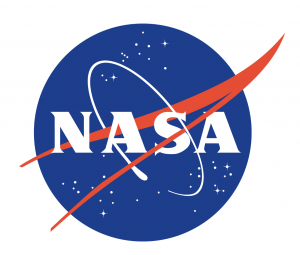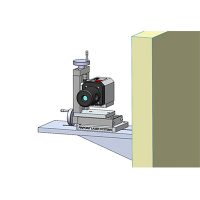App Chat
Free Report
Notes
Tips
FAQ
Laser Classification
What does Laser Classification mean?
Lasers that are manufactured and sold in the United States and many parts of Europe are classified as a function of their output power. In the United States, laser classifications are defined and managed by the Center for Devices and Radiological Health (CDRH). Lasers are classified on the basis of Maximum Permissible Exposure (MPE) and this criteria and others are used to define the specific categories for each laser. A low laser classification means that the power exiting the laser is low and relatively safe to use. For example, laser pointers and small laser devices may be classified as Class I, II, or IIIa while large cutting lasers are typically classified as Class IV and up.
What is a Class 1 or I Laser?
Class 1 lasers have a low output power and are not recognized to be hazardous. Typical examples include laser pointers and small laser pens.
What is a Class 2 or II Laser?
Class 2 lasers have a visible wavelength and optical power of less than 1 milliwatt. These lasers are only considered hazardous when staring directly into the laser beam for longer than ¼ of a second. Examples include measuring products, laser pointers, structured light guides, Pinpoint Laser transmitters, etc.
What is a Class 3A or IIIa Laser?
Class IIIa lasers are similar to Class 2 Lasers and can produce up to 5 milliwatts of output power for unaided viewing and in larger diameter beams. Examples include measuring products, light guides, structured laser light systems and Pinpoint Laser transmitters.
What is a Class 3B or IIIb Laser?
These lasers produce higher powers and are hazardous for direct eye exposure and may be a skin hazard for lasers at the highest power end of this category. Examples include lasers used for treating materials, surgical devices and related instruments.
What is a Class 4 or IV Laser?
A Class 4 laser is hazardous for direct eye or skin exposure and may also be hazardous by laser reflections from diffuse surfaces and a fire hazard. Typical examples include laser cutting systems, laser engraving products, etc.
Laser Definitions
What is a Laser?
“Laser” is actually an acronym for Light Amplification by Stimulated Emission of Radiation. A laser generates energy in the form of light which is in or close to the optical portion of the electromagnetic spectrum. The laser energy is amplified to extremely high intensity by an atomic process called stimulated emission. The color of the laser is defined by the laser wavelength.
What is Laser Wavelength?
Laser light and energy can be thought of as a continuous series of waves that define the laser output. The distance between these waves, crest to crest, is referred to as the laser’s wavelength and is typically measured in nanometers (nm). A nanometer is 1 billionth of a meter (0.000000001 meter) or 0.00000004 inch. Lasers with a wavelength of 400 to 700 nm produce energy or light in the visible spectrum, which we can see. Lasers with shorter wavelengths in the 100 to 400 nm range are called Ultraviolet (UV) and those with longer wavelengths in the range of 700 nm to 1mm are in the Infared (IR) spectrum.
What is a Laser Diode?
A laser diode, also known as a semiconductor laser, is a light-emitting diode that uses stimulated emission to form a coherent light output. Typically, laser diodes are small, compact electronic devices that can be placed into housings and have a small window on the end where the laser light is emitted. The light exits the diode in many directions and a lens or collimating system is then used to form a collimated beam of laser light.
What is a Gas Laser?
Gas lasers typically rely on a pair of mirrors placed into a gas atmosphere and the laser energy is formed by an external optical source or an electric arc. The increasing laser energy, caused by stimulated emission, is reflected between the pair of opposing mirrors and eventually passes through one of the mirrors as a collimated beam of laser energy. Gas lasers are typically defined by the gas or gasses used in the laser cavity, for example; Argon, Helium-Neon, etc.
Laser Pricing
How much can I save by using a Laser System?
A lot. Many Pinpoint customers report significant savings of several tens of thousands of dollars or more on a monthly basis. The Laser Microgage lets you check your manufacturing equipment for errors and optimal performance and also provides feedback if you are re-aligning your equipment. Using a Laser Microgage means that you can diagnose alignment problems quickly and eliminates the delays and costs of waiting for an outside alignment team to show up. Contact Pinpoint for examples in your industry.
Laser Safety
Is the Laser Microgage safe?
The Laser Microgage puts out a visible red beam much like a laser pointer. The laser is a Class II or Class IIIa device that produces an output power is close to 1 Milliwatt (mW). You do not need to wear any special glasses or protection to use the Laser Microgage, although we always recommend that customers avoid staring directly into the beam.
Laser System Training
Does Pinpoint provide on-site training and customer classes?
Yes. We will gladly visit your facility and run training classes if you feel that they are necessary. Pinpoint products are versatile and very easy to use and many of our customers teach themselves how to use these products.
What if I have a question about using the Laser Microgage?
Our engineering and support team is on call to answer your questions. We provide conference calls and technical support, free of charge. Our engineering support team also conducts on-line video conferencing through Webex and Go-To-Meetings if you have a questions or applications that you would like to discuss with us.
What is the 90-Line?
The 90-Line is a Laser Microgage attachment for creating a precise right angle laser reference line. Placing the 90-Line into the laser path allows the laser reference beam to pass through the 90-Line and exit as a precise right angle beam. A manually, rotated nosepiece on the 90-Line allows the user to redirect the exiting laser beam through a full rotation. The 90-Line is a key accessory for checking machinery squareness and also establishing precise parallel reference lines for alignment.
What is the Laser Microgage range with the 90-Line?
A good rule of thumb is to use 100 foot beam path with the Laser Microgage 2D and an 80 foot path with the Laser Microgage 2000. For example, if your 90-Line is placed 60 feet away from the laser a Microgage 2D will let you measure to points out 40 feet out from the 90-Line.
90-Line Square Plane
What is the 90-Line Square Plane?
The 90-Line Square Plane adapts the 90-Line for making square plane measurements along the laser beam path. The 90-Line produces a single right angle laser reference beam. Turning the nosepiece of the 90-Line, through a full turn, redirects this outgoing reference beam to define a plane. The correct positioning of the 90-Line relative to the incoming laser beam insures that this new reference plane is precisely flat. A small positioning mount and a small 2 axis digital receiver couple with the 90-Line to insure that the reference plane is absolutely flat.
90-Line Right Angle
Does the 90-Line Right Angle need to be attached to the Laser?
No. The 90-Line has an internal penta-prism optic that turns the light exactly 90 degrees. The 90-Line can be placed anywhere along the laser beam path and will form a right angle beam. Turning the nosepiece redirects the 90 degree line around a full circle to define a plane that is square to the initial laser beam.
What is the accuracy of the 90-Line Right Angle?
The 90-Line provides a right angle beam that is precise to 0.0006 degrees or 2 arc-seconds. This means that the laser beam exiting from the 90-Line will be square to the input laser beam to within 0.0015 inch at a distance of 10 feet. The repeatability of this actual angle is better than 0.0001 degree or 0.4 arc-seconds.
Laser Alignment Applications
What lasers are available for the Laser Microgage?
There are several standard lasers available for the Laser Microgage line and a variety of custom configurations. The most standard Laser Microgage has a rectangular housing with flat machined reference surfaces and variety of threaded mounting points for use on fixtures, tripods, and machinery. This configuration is available for the Laser Microgage 2D and 2000 lines. A round cylindrical laser is also available for bore alignment, spindle alignment, checking lathes and other mechanical alignment applications. In addition to these standard models, Pinpoint also provides lasers in customized housings for specific customer applications.
How much can I save by using a Laser System?
A lot. Many Pinpoint customers report significant savings of several tens of thousands of dollars or more on a monthly basis. The Laser Microgage lets you check your manufacturing equipment for errors and optimal performance and also provides feedback if you are re-aligning your equipment. Using a Laser Microgage means that you can diagnose alignment problems quickly and eliminates the delays and costs of waiting for an outside alignment team to show up. Contact Pinpoint for examples in your industry.
I have alignment needs but don’t need Laser Microgage precisions – what do I do?
Pinpoint offers a line of precision visual alignment lasers called the ProLine. This laser produces a bright, focused laser beam that produces a crisp bulls-eye pattern as it lands on a ruler, target or machinist’s scale. The kit includes attachments for setting level planes, squaring machinery and many other industrial applications. These lasers are available with a bulls-eye pattern, a sharp line, cross hairs, and other useful patterns.
Laser Microgage Features
How tough or durable is the Laser Microgage?
The Laser Microgage has no internal moving parts and is enclosed in a solid metal sealed housing with machined reference surfaces and a hard anodized coating. These lasers are designed to provide years of trouble free operation in demanding industrial environments – in fact, you can find Microgage lasers working deep in mines, at sea on ships and on a variety of demanding manufacturing floors. We do recommend that care be taken to avoid dropping the laser onto floors or subjecting it to hard direct impact which might potentially disturb the laser alignment.
What is the Laser Microgage range with the 90-Line?
A good rule of thumb is to use 100 foot beam path with the Laser Microgage 2D and an 80 foot path with the Laser Microgage 2000. This means that if your 90-Line is placed 60 feet away from the laser a Microgage 2D will let you measure to points out 40 feet out from the 90-Line.
What does “Bucking in” the Laser mean?
The laser reference beam from the Laser Microgage follows a straight path and may need to be aligned to a surface or a machine to be useful. This process is called “bucking in” the laser. If you are measuring the straightness of a long assembly, you would first need to identify two points on this assembly that are your reference datums. The laser is then “bucked in” so that the readings at these two datum locations are of the same value. Now you can measure along the assembly and your readings will be relative to a straight line (of laser light) through the two datum points on the assembly.
How high is the Laser above a surface?
The laser reference beam exits the laser transmitter housing a nominal 1 inch above the base of the laser housing.
What are the reflected laser spots that I sometimes see?
As the reference beam enters the front port of the Laser Microgage Receiver it passes through a filter that blocks the room light and sunlight from interfering with the measurement. The filter has several internal layers and these often cast small reflections back towards the laser transmitter. These reflections can be helpful in squaring the Laser Microgage receiver with the laser transmitter and other accessories. Simply rotate the Laser Microgage receiver until the small reflected laser spots fall back onto the front face of the laser transmitter.
How can the Laser Microgage make precise measurements with a large beam?
Pinpoint’s Laser Microgage receivers look for patterns in the laser beam for locating the centerline of the laser beam for high precision measuring and alignments. The laser beam looks large to the human eye but has been carefully optimized for electronic detectors.
Bore Alignment
Can bores be aligned with the Laser Microgage system?
Yes, the Laser Microgage can be used to align bores and is easily adapted to many of these applications. In some instances, the laser is fitted right into the bore providing a centerline for alignment and in other cases the laser may be situated outside the bore, on a mount or tripod, and the beam projected through a series of bores for centerline, parallelism and other alignments.
Can the Laser Microgage align bores on a common centerline?
Yes, the Laser Microgage is easily set up to send the laser reference beam through a bore tube or a series of bores to establish a common centerline. The Laser Microgage receiver, with interchangeable mounts, is then placed at each bore location to precisely measure that bore’s relative position to the laser centerline. The Laser Microgage can also be used to guide the bore assembly back into its correct position.
Does the Laser Microgage mount into a bore tube?
The Laser Microgage receiver has a mount designed specifically for bore tubes which centers the receiver in the bore. These mounts will place the receiver so that it can detect a laser reference beam exiting a tube or entering the tube. The Microgage Cylindrical Laser with a bore mount can also be placed into or referenced to a bore for alignment.
Can parallelism measurements be made between bores?
The Laser Microgage can measure the angular orientation of a bore to a common centerline. The Laser Microgage is set-up to define a common centerline and a pair of measurements (front and back) for each bore mount determine if the bore is parallel to the common centerline. The new Microgage 4D receiver or the Pinpoint Angle Prism are well suited to bore alignment applications when the length of the bore is very short.
What is the size of the Laser Microgage detector?
Pinpoint offers a variety of receiver/detector configurations. The standard Laser Microgage 2D Receiver is a 2 inch by 2 inch by 2 inch cube. The Laser Microgage 2D Transparent Receiver is 2 inches tall, 4 inches wide and 2 inches thick. The Laser Microgage 2000 standard receiver is 2.75 inches high and 1.25 inches wide and 2.5 inches thick. Pinpoint also has other receivers available for bore alignment as well as a variety of receiver designs for specialized applications.
Lathe Alignment
Can a lathe be aligned with a Laser Microgage?
The Laser Microgage 2D and also the Laser Microgage 2000 are easily used for lathe alignment. A special round laser is secured into the lathe chuck and a receiver placed on the tailstock, tool holder, or another part of the lathe to be checked. By turning the chuck and recording the Microgage readings the lathe can be checked for centerline, runout, parallelism and other alignment parameters.
Can a laser determine if the lathe chuck and tailstock are not centered?
Yes, a laser transmitter is placed into the chuck of the lathe and its laser reference beam is projected down the length of the lathe to a precision receiver on the tailstock. Through a quick series of measurements, turning the chuck and the receiver, the centerline position of the chuck and the tailstock can be precisely calculated.
How can we measure the straightness of a lathe bed?
A laser placed into the chuck provides a reference beam that is parallel to the axis of rotation for the chuck. A receiver placed onto a tool holder is then moved down the lathe bed and readings recorded. The Laser Microgage receiver provides precise measurement information on the X and Y axes of the lathe travel.
Will a laser work for aligning a large lathe?
Yes, Pinpoint measuring systems can measure and align lathes that are up to 60 feet in length.
Shaft Alignment
Can the Laser Microgage be used for shaft alignment?
Yes, the Laser Microgage 2000 or the 2D can be adapted for shaft alignment. The Laser Microgage is particularly well suited for shaft alignment over long distances such as with propeller shafts or shafts on large helicopters. Large diameter shafts such as those found in hydroelectric facilities and large pump stations are also easily aligned with the Laser Microgage.
What is Runout?
Runout is a measure of surface variation or movement that is not in the axis of motion for a given machine or piece of equipment. If a milling machine has a moving X axis that exhibits movement errors in the Y and Z directions these would be called Y axis and Z axis runout. If a spinning shaft does not spin symmetrically on its axis but instead shifts slightly during a rotation it is said to have runout.
Spindle Alignment
Can the Laser Microgage be used for spindle alignment?
Yes, as with lathe alignment, the laser is located on one spindle and the laser beam projects along the axis of rotation for that spindle. With a precise receiver, the axis of that spindle can be measured and checked relative to an opposing spindle or other parts of the machine.
Leveling
Does the Leveler need to be leveled before it is used with the laser transmitter?
No. The Leveler is a rotating mounting plate that supports the laser so that the laser can swing through a flat plane. This plane can be oriented in any direction from horizontal (level) to vertical and points in between. The accuracy of the Leveler is < 0.001 inch at a range of 12 feet.
How precisely can the Laser Microgage measure level?
The Laser Microgage laser leveling system has a 10 arc-second leveling vial built into the laser that will provide better than 0.003 degrees of leveling accuracy. At a range of 12 inches, this corresponds to a precision of < 0.0006 inch. Contact Pinpoint to find out how to further improve this leveling accuracy.
Do I have to level the Laser Microgage to use it?
No, the Laser Microgage will operate in any orientation.
Does the Laser Microgage need to be re-calibrated?
Typically not. There are no moving internal parts that need adjustment. Some customers choose to return their units to Pinpoint for evaluation on an annual basis. The leveling vials on the laser leveling system transmitter are easily adjusted and customers frequently check and adjust these vials if their laser has been subjected to rough handling. The Operations Manual has a complete section on this procedure.
Flatness and Level
What is the difference between Flatness and Level?
Flatness is a term to describe how even or planer a surface is. A granite surface plate is a very flat and the surface has very few high or low points across it. Level describes how a component, machine or assembly is positioned relative to the earth’s gravity. Level is typically measured with a bubble level device and a surface can be very flat or planer but at the same time not be level.
Laser Measuring
What is the distance from the transmitted laser beam to the base of the Laser?
The laser beam from the Laser Microgage 2D exits at a point 1 inch up from the base and 1 inch in from each side. The Laser Microgage 2000 transmits a laser beam is centered 1.0 inch above the base of the laser and 0.625 inch in from each side edge.
What is the angular tolerance for the receiver?
The laser can enter the receiver + 12 degrees off centerline with minimal influence on measuring accuracy. We recommend for consistency that users try to keep the laser square to the front of the receiver if possible. A helpful trick is to align the receiver until the faint laser beam reflections, off the front of the receiver, falls back onto the front of the laser.
Laser Options
What lasers are available for the Laser Microgage line?
There are several standard lasers available for the Laser Microgage line and a variety of custom configurations. The most standard Laser Microgage has a rectangular housing with flat machined reference surfaces and variety of threaded mounting points for use on fixtures, tripods, and machinery. This configuration is available for the Laser Microgage 2D and 2000 lines. A round cylindrical laser is also available for bore alignment, spindle alignment, checking lathes and other mechanical alignment applications. In addition to these standard models, Pinpoint also provides lasers in customized housings for specific customer applications.
How can the Laser be attached to my machine?
Microgage lasers are equipped with threaded mounting holes (10-32 and ¼-20) on five of their six mounting surfaces. Pinpoint also provides tripod mounts, clamp mounts, magnet mounts and a variety of laser adjustment fixtures to accommodate customer mounting needs.
Range
What is the range of the Laser Microgage?
The Laser Microgage measures lateral displacement across the laser beam path in one direction with the Laser Microgage 2000 or in 2 directions with the Laser Microgage 2D. The typical range of displacement for a Laser Microgage 2000 receiver is 1 inch in a single direction and 0.75 inch in two directions for the Laser Microgage 2D. Pinpoint does have other receivers that measure up to 3 inches and in multiple directions.
How far away can the receiver be from the laser?
The Laser Microgage 2D system will operate when the distance between the receiver and the laser is a few inches out to about 180 feet (55 meters). The Laser Microgage 2000 can go out to 100 feet (30 meters).
Measuring Distance
Can the Laser Microgage measure distance between the laser and receiver?
Not at this time, but stay tuned. Currently, the Laser Microgage measures very precisely across the laser beam in the X and Y axes.
Receivers
What is the range of the Laser Microgage?
The Laser Microgage measures lateral displacement across the laser beam path in one direction with the Laser Microgage 2000 or in 2 directions with the Laser Microgage 2D. The typical range of displacement for a Laser Microgage 2000 receiver is 1 inch in a single direction and 0.75 inch in two directions for the Laser Microgage 2D. Pinpoint does have other receivers that measure up to 3 inches and in multiple directions.
Can a Laser Microgage use more than one receiver?
Yes, The Laser Microgage 2D display unit can accommodate 4 receivers. Several receivers can be placed around an alignment area and by pressing a selection button various receivers can be selected for individual readings. A transparent receiver is also available so that multiple measurements can be made along the laser beam at the same time.
What is the size of the Laser Microgage detector?
The standard Laser Microgage 2D Receiver is a 2 inch by 2 inch by 2 inch cube. The Laser Microgage 2D Transparent Receiver is 2 inches tall, 4 inches wide and 2 inches thick. The Laser Microgage 2000 standard receiver is 2.75 inches high and 1.25 inches wide and 2.5 inches thick. Pinpoint also has other receivers available for bore alignment as well as a variety of receiver designs for specialized applications.
What is the angular tolerance for the receiver?
The laser beam can enter the receiver + 12 degrees off centerline with minimal influence on measuring accuracy. We recommend for consistency that users try to keep the laser square to the front of the receiver if possible. A helpful trick is to align the receiver until the faint laser beam reflections, off the front of the receiver, falls back onto the front of the laser.
How can I attach the receiver to my machine?
The receivers are equipped with threaded mounting holes (10-32 and ¼-20) on five of their six external surfaces to facilitate mounting. Pinpoint also provides adjustable mounting fixtures that can be bolted, clamped or magnetically affixed to a machine surface. Pinpoint also designs and builds fixtures to meet customer’s specific needs.
Displays and Indicators
My Laser Microgage Display says ‘noDet.’ What does this mean?
In order for the Laser Microgage 2000 display to operate correctly it must have a receiver connected to it. When the display is turned on without a receiver attached a warning ‘noDet’ is shown on the display. For the Laser Microgage 2D, the prompt for selecting a receiver will be missing and the display will wait for a receiver to be plugged in.
What is the red/green indicator on the Laser Microgage receiver?
The Laser Microgage 2000 single axis receiver is equipped with a red/green LED indicator to tell you when the receiver is detecting the laser beam.
Features
Do you make longer cables for the Laser Microgage receiver?
Yes, cables can be made up to 100 feet in length if needed. Contact Pinpoint for further details on this option.
Does Pinpoint have a see through detector?
Yes, Pinpoint offers a “see thru” detector called the Microgage Transparent Receiver. This receiver will provide precise X and Y readings at a particular measurement location while allowing the laser beam to pass through to other receivers located further down the laser beam path.
Where is the Zero Point on a receiver & can it be moved?
The Laser Microgage receivers are set at the factory with the zero point in the middle of the detector range. If you want to move the zero point to the bottom or top of the receiver and to the left or right side of the receiver there is a simple user function on the display to achieve this.
Conditions
Do room lights influence the Laser?
Laser Microgage receivers have a filter that blocks out room lights and other stray light sources that might otherwise influence the accuracy of your measurement.
Does the Laser Microgage work in a vacuum?
The Laser Microgage reference beam can pass through a vacuum, however the laser and receivers should not be directly subjected to a deep vacuum environment. Pinpoint can fabricate an enclosure for the laser transmitter or receivers if they need to be placed into a vacuum environment.
Computer Connections
Can I connect my Laser Microgage to a computer?
Yes, Laser Microgage display units have an interface port and through an adapter can be connected to a USB port or an RS232c serial port on a laptop or PC.
Laser Microgage Software
Does Pinpoint have software for the Laser Microgage?
Yes, There is a program called Pinpoint Capture that allows one to view the readings on a computer screen in real time and increase the measuring resolution of the Laser Microgage to 0.00005 inch (1 micron). Laser Microgage readings can be recorded in a manual mode with notes or automatically and saved in popular file formats for importing into other programs. Pinpoint can also provide custom software for special measuring and alignment applications.
Will the computer software store readings for other programs?
Yes, Pinpoint Capture will record readings and save this information to an ASCII text file. This format is easily imported into a variety of industrial software packages including popular spreadsheets. The Capture program can also be configured to directly link (DLL format) to Microsoft Excel spreadsheets.
Can the Laser Microgage Display store readings?
The software on the Laser Microgage 2D display (revision 2.0E and later) can record readings for four incoming receivers with notes. The display unit can then be attached to a computer, running Pinpoint Capture, and the readings uploaded and saved. The format of the files is easily imported into spreadsheets and other programs.
Batteries
If I insert the batteries into the laser incorrectly, will the unit be damaged?
No, the laser will not come on. Reverse the batteries and the laser light will come on for you when you press the on/off switch.
How long will the Laser Microgage run on a set of batteries?
The laser transmitters will operate for 20 hours on a set of three AA batteries. The Laser Microgage display and receivers will operate for 20+ hours on a single 9 volt battery or 2 “C” batteries. Rechargeable batteries can be used.
Power Supply
Is there a power supply available for the Laser Microgage?
Yes, Pinpoint has a power supply option. Rechargeable batteries can also be used with laser and the display. Power units are available for international use as well.
Calibration
Does the Laser Microgage need to be re-calibrated?
No. There are no moving internal parts that need adjustment. Some customers choose to return their units to Pinpoint for evaluation on an annual basis. The leveling vials on the laser transmitter are easily adjusted and customers frequently check and adjust these vials if their laser has been subjected to rough handling. The Operations Manual has a complete section on this procedure.
Storage
How should I store the Laser Microgage when I am not using it?
The Laser Microgage is compact and arrives in a durable carrying case with any attachments that may be needed. The case is easily carried around and provides a good place to store your Laser Microgage when it is not in use. We recommend removing batteries when the Laser Microgage is stored for extended periods.
Indicator Lights
What is the orange light on top of the laser for?
This is a low battery indicator. When the orange LED comes on, the laser will operate for about another 60 minutes on the present set of batteries. The green indicator on the top of the laser tells you that the laser beam is present. These indicators and the controls for the Laser Microgage are described in the first section of the Operations Manual.
What is the red/green indicator on the Laser Microgage receiver?
The Laser Microgage 2000 single axis receiver is equipped with a red/green LED indicator to tell you when the receiver is detecting the laser beam.
Metric Readings
Can the Laser Microgage read in metric units?
The Laser Microgage display has a variety of user selectable options for measuring units. One of these options is to display readings in millimeter units and custom units.
Mounting
Does the Leveler need to be level for use with the laser transmitter?
No. The Leveler is a rotating mounting plate that supports the laser so that the laser can swing through a precise flat plane. This plane can be oriented in any direction from horizontal (level) to vertical and points in between. The accuracy of the Leveler is < 0.001 inch at a range of 12 feet.
What lasers are available for the Laser Microgage?
There are several standard lasers available for the Microgage line and a variety of custom configurations. The most standard Laser Microgage has a rectangular housing with flat machined reference surfaces and variety of threaded mounting points for use on fixtures, tripods, and machinery. This configuration is available for the Laser Microgage 2D and 2000 lines. A round cylindrical laser is also available for bore alignment, spindle alignment, checking lathes and other mechanical alignment applications. In addition to these standard models, Pinpoint also provides lasers in customized housings for specific customer applications.
How can I mount the Laser Microgage to my machinery?
The Laser Microgage has several machined reference surfaces for mounting and alignment applications. The housings have a number of mounting holes on the laser transmitter and receiver for easy and convenient mounting. These mounting points include 10-32 and 1/4-20 threads. Pinpoint also offers a variety of mounting fixtures for the Laser Microgage including magnetic mounts, clamps, tripods, threaded mountings, chain mounts, and other configurations. We welcome the opportunity to build specific mounting fixtures for your application or can provide drawings of the Laser Microgage so that you can fabricate your own fixturing if necessary.
How do you mount the Laser?
Pinpoint also offers a variety of laser mounting devices including the 4 Axis Precision Mount, the Leveler Rotational Mount, tripods and other devices.
Does the Laser Microgage mount into a bore tube?
The Laser Microgage receiver has a mount designed specifically for bore tubes which centers the receiver in the bore. These mounts will place the receiver so that it can detect a laser reference beam exiting a tube or entering the tube. The Microgage Cylindrical Laser with a bore mount can also be placed into or referenced to a bore for alignment.
Air Temperature
Does air temperature or smoke affect the accuracy of the Laser Microgage?
No. The Laser Microgage projects a beam of laser light, but changes in air temperature or smoke or dust in the atmosphere will not influence the position of this reference beam.
Air Turbulence
Does air turbulence influence the Laser Microgage readings?
Air turbulence creates a very minute, momentary shift in the laser beam and when readings are taken over long distances, the values will tend to move symmetrically around the correct reading value. Air turbulence is more of a general annoyance than an error source and can be easily averaged from your readings by simply noting the high and low readings over a 2 second period and averaging the results. The Laser Microgage 2000 and 2D displays both have an averaging function to eliminate this problem.
Durability
How tough or durable is the Laser Microgage?
The Laser Microgage has no internal moving parts and is enclosed in a solid metal housing with machined reference surfaces and a hard anodized coating. The laser is designed to provide years of trouble free operation in demanding industrial environments. Care should be taken to avoid dropping the laser onto floors or subjecting it to hard impact which might potentially dent the outside housing or disturb the laser alignment.
What happens if I drop the Laser Microgage?
The Laser Microgage has been designed for tough industrial environments and the receiver and display units can survive a drop onto hard surfaces and even concrete floors. The laser transmitter has no internal moving parts and is designed for durability but care should be taken to avoid dropping the laser or subject it to hard impacts which might alter the alignment of the laser beam. Pinpoint can easily repair a laser that has been damaged in the field for a nominal fee.
Hot Surfaces
Can the Laser Microgage system be used on hot surfaces?
It is best to keep the Laser Microgage transmitter away from very hot surfaces. The receiver can be placed onto hot surfaces for a short period of time. Pinpoint can design and fabricate heat shields for your applications as well as mounts that can be used in hot environments; for example warm extruder barrels and hot press platens.
Lighting
Does daylight or bright lighting disturb the laser system?
Laser Microgage receivers are equipped with a special filter that blocks out the influence of bright room lights and the sun. If bright sunlight falls directly on the front of the receiver and the laser is placed a great distance away, we recommend blocking the direct sun. This is easily achieved by taping a business card so it overhangs the front of the receiver or attaching a 1” to 2” section of paper towel tube on the front of the receiver to block the direct sunlight.
Do room lights influence the Laser?
Laser Microgage receivers have a filter that blocks out room lights and other stray light sources that might otherwise influence the accuracy of your measurement.
Magnets
Will the Laser Microgage work in the presence of magnets or EMI Fields?
The Laser Microgage will operate in the presence of large electro-magnetic interference fields or magnetism.
Outdoor Environments
Can the Laser Microgage system be subjected to rain, splash, and condensation in an outdoor environment?
The Laser Microgage works outside in a damp environment, but not in the direct line of rain or snow. The temperature also needs to be above 32 degrees for the Laser Microgage to work properly. The receiver works best if it is kept out of direct sunlight. If possible, place it in a shady area or under a piece of cardboard to block the direct light.
Vacuums
Does the Laser Microgage work in a vacuum?
The Laser Microgage reference beam can pass through a vacuum, however the laser or receivers should not be directly subjected to a deep vacuum environment. Pinpoint can fabricate an enclosure for the laser transmitter or receivers if they need to be placed into a vacuum environment.
Vibration
Will vibration affect my Laser Microgage?
Generally not, unless the vibration becomes large in magnitude or frequency, possibly damaging part of the Laser Microgage. If the vibration is slow in frequency (< 10 Hz.) you are likely to see the oscillations if the actual motion is greater than 0.0005 inch. Otherwise, vibration will produce no noticeable effect on your readings.
Error Messages
My Laser Microgage Display says ‘noDet.’ What does this mean?
In order for the Laser Microgage display to operate correctly it must have a receiver connected to it. When the display is turned on without a receiver attached a warning ‘noDet’ is shown on the display
What does “E1″ on my Laser Microgage 2000 display mean?
E1 is displayed on the Laser Microgage 2000 screen when the receiver is unable to communicate its measuring parameters, user settings, etc. to the display when first turned on. Check to make sure the connector on the end of the receiver cable is securely plugged into the display. If this reading persists, please contact Pinpoint.
Find your solution here
Not sure which laser alignment product is right for your job? Get expert advice from our engineers, contact us today.
Request My Free Alignment Report
Talk to our alignment specialists
[formidable id=16]
News & Information from the Trusted Laser Alignment Experts
Pinpoint Laser Systems Manufacturing Customers Include: